Most contemporary slide projectors make use of a carousel that can hold several slides. The projector automatically moves to each slide, selects it from the carousel, and positions it in the front thanks to a rotating mechanism. Let’s discuss in detail.
How to Convert Slides to Digital At Home
You have slides converted to digital if you don't want to lose the priceless memories they carry. The benefit of scanning slides is that there are no colour inversion operations involved, therefore colour translation is more exact. Slides may be digitally preserved without losing important characteristics like colours and texture thanks to specialised scanning equipment.
1. Flatbed Scanner
A lot of conventional flatbed scanners are effective in scanning slides as well. Look for a scanner that can also scan regular paper photos and documents in addition to negatives and slides. It should have an optical resolution of at least 2400 dpi or higher.
For the purpose of scanning slides, many flatbed scanners need an additional transparency adaptor attachment. Depending on the scanner, this attachment may be included or purchased separately. Additionally essential for giving you control over the outcomes is good integrated scanning software.
2. Slide Duplicator
A slide duplicator, sometimes known as a duper, is a fantastic, affordable choice for digitising your slides if you have a good digital SLR (single lens reflex) camera. A sliding gate holding two slides is located on the other end of the duper. Additionally, the device includes an internal lens that focuses the image of the slide onto the imaging plane of your DSLR so that you may take a picture of the slide.
Slides converted to digital using duplicators are affordable and simple to use (you can save the images directly to the flash card of your camera, so they don't need electricity or a computer), but they don't provide the same level of digital quality as flatbed or film scanners.
3. Dedicated Film Scanner
Using a high resolution, specialised film/slide scanner is the ideal way to digitise your slides from the perspective of image quality. They may not be the ideal choice unless you have thousands of slides to scan because they can be very pricey. However, dedicated film scanners provide superb resolution, and they give you more creative control over the finished photographs than you have when you use a professional scanning service.
4. Professional Photo Shop
Your best option is definitely to choose a professional service for slides converted to digital for you if you don't have a lot of slides or if you don't feel very comfortable with computers and software. There are many such businesses available online, but checking with nearby photo labs could give you more peace of mind. Make sure to find out if Photoshop separately cleans and scans each slide.
Conclusion
Starting with spotless slides is the key to getting high-quality digital images of your slides. To store all of the digital photographs, make sure your computer is relatively fresh, has a quick processor, and has enough RAM and hard drive space.
When slides converted to digital or images, an external hard drive that plugs in is a suitable alternative. You must scan directly into an excellent photo organisation/editing program like Photoshop Elements, which can significantly reduce the time spent scanning by allowing you to postpone file naming, cropping, rotating, and other image-related tasks until after the images are all on your computer.
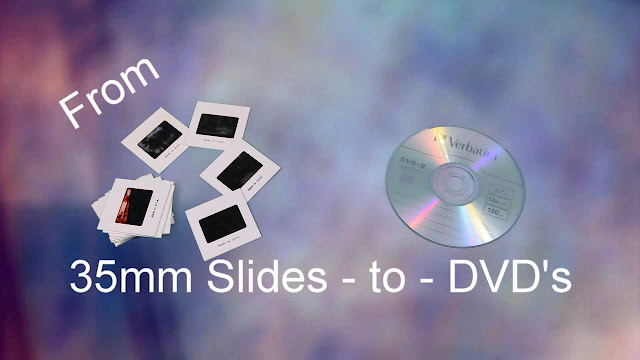
Comments
Post a Comment